Bitcoin Miner
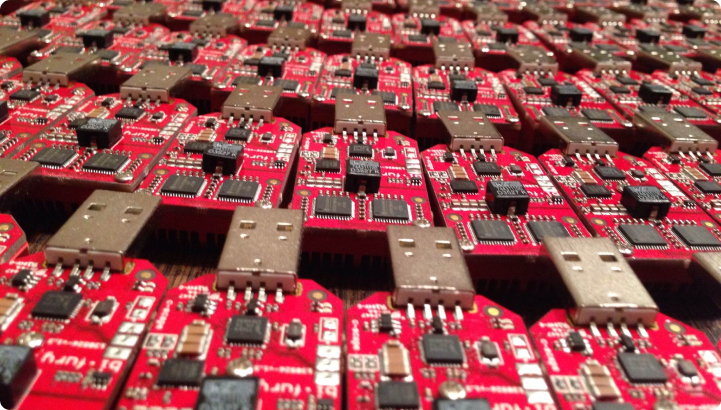
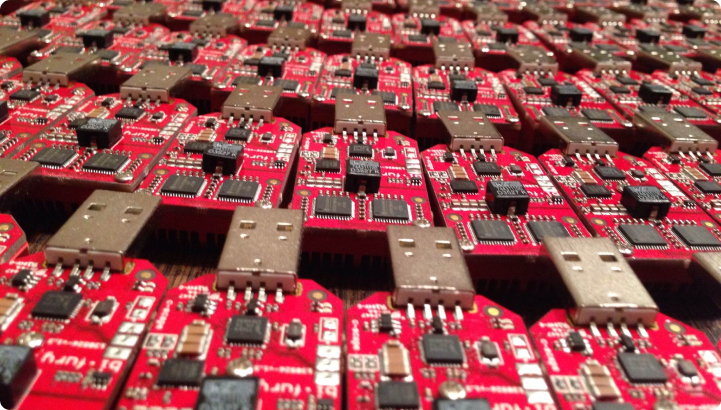

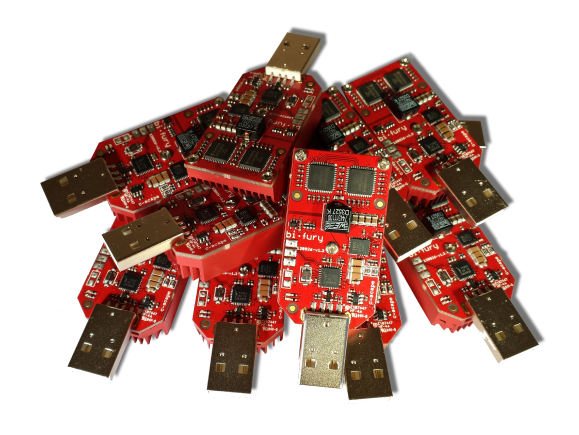
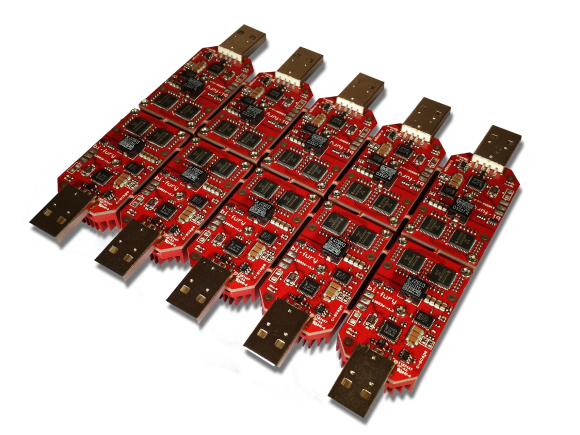
To start Mining Bitcoins you need three things:
There are a several types of Bitcoin Wallet software. Most popular of them you will find on http://bitcoin.org/en/choose-your-wallet. We recommend Bitcoin-qt Wallet.
BI*Fury by default is not recognised by windows, we need to provide drivers.
a) Download “zadig” tool from: http://ck.kolivas.org/apps/cgminer/zadig/
b) Plug in your miner to the USB port, windows will try to install drivers but it will fail.
c) Open Zadig tool (wait till Windows will fail on drivers instalation)
d) In Zadig: choose “options - list all devices”
e) Choose “bi•fury”
f) Choose “WinUSB”
g) Press “Install Driver”
h) Wait untill it finishes installing driver, you might be prompted to reboot. If yes please do reboot.
i) If you were not asked for reboot, please unplug miner from USB port and plug it in once again.
If you don’t have any pool account on mining pool, you should create one. We suggest this one: https://slushpool.com/ After registration click “account”, scroll down, create worker and password.
download newest cgminer version from: http://ck.kolivas.org/apps/cgminer/
create file “bifury.bat” and put it in cgminer main folder
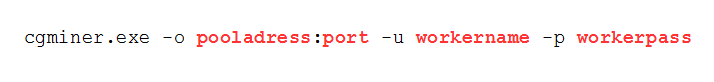
change your parameters to the one you wish to use
“-o” after -o type your pool address:port
“-u” after -u type your worker name
“-p” after -p type your password
save and run bifury.bat file.
That’s everything you need to know about configuring BiFury USB Miner